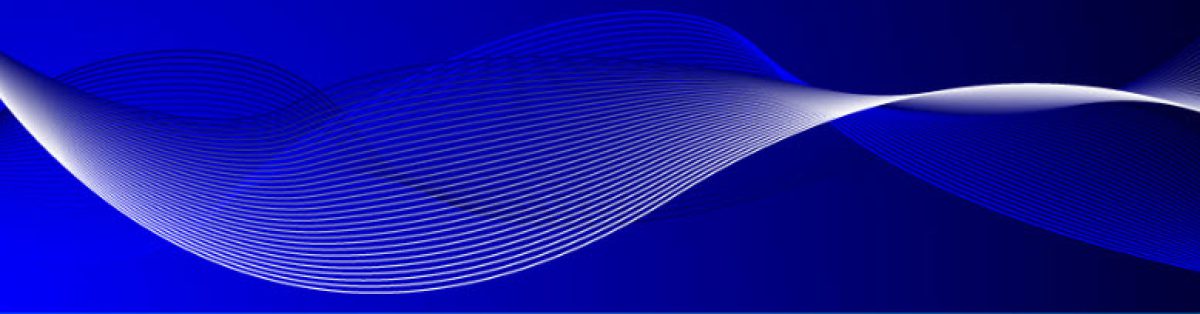My Surface was late, USPS Express Mail took 8 days from Seattle to Amsterdam….. But that’s all forgotten now, I’ve been playing (and working) with it for 3 days now. And I’m HOOKED!
Although I have had Windows 8 running on my Laptop for a couple of months now, Surface is surprisingly “new” because of the touch experience. I only attach the Touch Cover when I really need to type, like right now. I can manage Tweets and mail very well with the on screen keyboard. When you are already used to Windows 8, the first thing you notice is that Surface is Windows! Mostly because of Office and with that SharePoint.
I try to do everything on Surface, my full blown Laptop (2x SSD, 16 GB) just sits there as RDP endpoint. This week I will do a MCSA Server 2012 Training, the VMs run on the laptop and I will presenting on my Surface…. Cool! There is just one drawback on that; the VGA-adapter sits way to loose for walking around and gesturing, I will have to use some duck tape to keep the adapter in place. So far I do not miss a thing on Surface, and, it’s NOT a PC. For a lot of work I will use the laptop but mostly I will leave it at work or at home. No more carrying around my “portable datacenter” when I visit customers or do events. Light travelling J.
There is one thing really bugging me and that is the Lync App; it works at home, it does not work in the office. Both on the Office365 Community site and the Lync site, I found people struggling with this issue as well. So far none of the suggestions worked for me, it seems to be in the App, as the Office Lync client works perfectly and according to the Forums it happens with both Office365 and Lync Server onprem. Just have to wait for a fix I guess.
So, what else can I say. Not much although I realize I hold the Future in my hands. As I said many times before, who needs an OS, who needs a Desktop. We just want an interface in which our apps are accessible. Surface is just that.
Keep you posted!