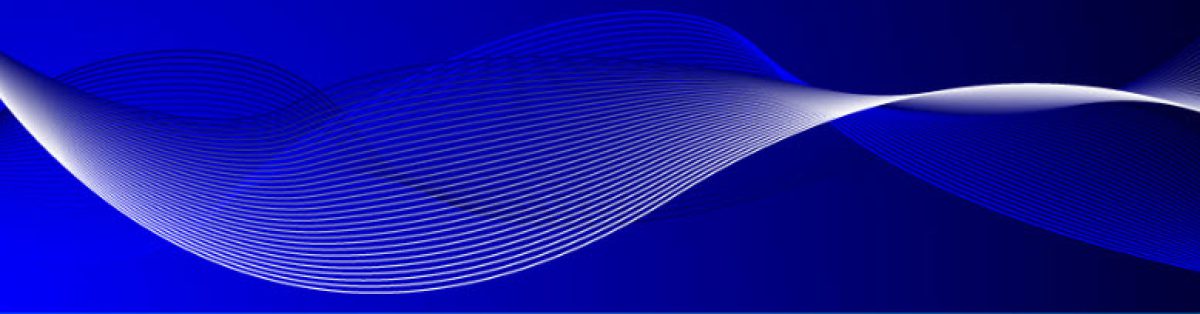We need agreement on an “email etiquette” document, so we can hold each other accountable. Without agreement nobody is accountable. And that just doesn’t work. Here are some thoughts of what should be in such a document.
Email has a couple of drawbacks in modern organizations. A lot of corporate information sits isolated in user mailboxes and is not accessible for the organization. The speed at which we currently work, dropping emails all day, without wondering how it will be received at any point in time by the recipient(s). The push mechanism of email maybe good in some situations, when it comes to sharing information a pull mechanism would be way more effective. The tools are available for that. We just need to be aware of the ineffectiveness of email for the sole purpose of sharing information. People tend to hide behind email, avoiding responsibility. The email is sent, it is of my plate. Disastrous for Organizations. Furthermore, emails are often not written (or read for that matter) with the necessary attention. Resulting in unnecessary back and forth (group) emails.
The primary accountability lies with the sender, including replying, of any email. The sender must be aware of several things when composing a message, filling out the “To” and “CC” fields, including the “Reply/Reply All” button, applying other marks like “High Priority” or “Ask for Read Conformation”, using Distribution Lists and determining the Subject line. While filling out the: “To” and “CC” Fields, so called MailTips can appear. They have an important function. If someone is on vacation maybe it is not such a great idea to send that person this email right now. We all know what our mailboxes look like when we return from vacation. Some common sense in timing is also appreciated by your customers, partners and colleagues. Friday afternoon is not an elegant time to put people to work. It may be nice to have it of your weekly plate, for the organization it doesn’t work. Senders must realize they consume time of the recipients. So far, not even mentioned the content of the body.
Let’s start with the last, the body. The intention of communication must be clear. It starts with relating to the common interest and understanding you and your recipient(s) have. When steps in a process go as expected is there any need to confirm these steps? Maybe only just the last one? Email by exception or of course, when agreed upon or requested. In general, the results of a completed process should be visible in one of the systems we all have access to (pull information).
Most emails are about a request, you want somebody to do something. Be specific and to the point. Can you please do this by then. Maybe you could add you need a confirmation by a specific time. Not by default though. Even on complex matters or questions, the finishing lines of an email contain a request, also as recap. Announcements should not be made over email, we have better platforms for that. Emails are conversations and you always want to forward the conversation. In a reply, just a “no” is not good enough, it does not forward the conversation. No, I cannot do it at the requested time or as requested, but I can do it by then or I can do it like this or let’s ask another colleague to handle it. This applies to Meeting Requests as well. Being specific becomes even more important when emailing to multiple persons. Who is going to do what by when? Make clear who is responsible for what by when. Be to the Point, stick to that Point, be accurate, precise and complete. Make sure the conversation moves forward, the sender is largely responsible for that. Or, the sender can stop the conversation mentioning something like “replies not necessary”.
The Fields of an email: To, CC, Subject. Again, the sender is responsible for avoiding unnecessary emails. The “To” field should only contain those persons to whom you have a request to make. No more. Putting in others for “For your Information” purposes just means you are not relating to the common interest you have with those persons. Try to minimize on the number of persons in the “To” Field, it also has a great impact on the possible mail storm when people start hitting “Reply All”.
The CC field is probably the most outdated option since working with computers. In the type-writer era we made Carbon Copies to file somewhere in a cabinet so one could look them up afterwards. Pull information in the old glory paper days. Folks, in any email application a copy is filed in the Sent Items folder. Absolutely no need to stash that Carbon Copy in other people’s Inboxes too. It’s also kind of degrading the position of the person in the CC Field, ah, well, you’re just not important enough to be in the “To” field, but I think maybe you want to know about this, but please note you’re at the side line so stay out of the conversation. Plenty of people made themselves email rules for incoming emails when they are in the CC Field. Try to eliminate that Field, you know you can hide it in Outlook? Oh, ah, you CC the Manager! Hoping that that will make your request more important for the actual recipients. That is just covering up, clearing yourself from all responsibility if things do not move forward. It’s also damaging the trust relationship you should have with the recipient, you’d better do it, the Manager already knows you should. Keep the managers out of it. When escalating something, the Manager should be in the “To” field. Last thing on the “CC” Field, all recipients in there are included when someone hits “Reply All”. I’m not even going into the BCC Filed, I hope you get that.
The Subject line is the first thing recipients see when they receive an email. So, it better makes sense, right? It creates the listening of and the context for the recipient. People who receive (large amounts of) emails will select the order of opening emails based on what’s in the Subject. Or even apply rules based on the Subject. Recipients expect the body of an email to have something to do with the Subject, use it wisely. If, while moving forward the conversation, the topic changes slightly, you can append something to the Subject of the original thread. Senders should realize that.
Special Markups. Request a Delivery Receipt is an old remnant of the ages when connectivity was unreliable and slow. It only states that the receiving servers have put the email in the appropriate mailbox(es). Don’t use it. Request a Read Receipt. There is a huge difference between opening an email, glancing at it, reading it or acting on it. The Sender will never know which one it is when receiving such a confirmation. So, what’s the point Sender? Wishful thinking that recipients will actually read your message? High Priority. Senders, please be careful here, your High Priority is likely not the High Priority of the recipient(s). What intention does that red flag fulfil in your communication? What is your expectation? Is it in your common interest or just yours?
Finally, we get to the “Send” button. Did you know you can schedule emails? Again, sending out a bunch of requests on Friday afternoon after 4 PM will probably not yield much result. On the contrary, you might spoil the recipients’ weekends. Well done. Effective emailers will not push the send button immediately. Go over your own writing at least once. A good practice is to just close it and re-open it 30 minutes later from your drafts Folder. Read it again, maybe adjust something and then send it out. Do not call or message recipients telling them you are going to send them an email. Do not call or message recipients telling them you have just send them an email. People live in their Inbox, popups, phone notifications, smart watch notification; don’t you think they’ll know?
Receiving and replying to emails. There must be agreement on a timeframe. We reply within 24 hours or something like that. Of course, a reply can also say, I am not able to do that now, but I will take care if it by then. But let the sender know so she or he can forward other relating conversations and actions. A first reaction response is by default a defensive one. That is the nature of people. It also tends to be emotional. We all know this “What!!!??? Reply All, type like crazy, Send!!! Do not hit the “Reply” or “Reply All” button too quickly. Give it 30 minutes or so. When the sender has stated by when an answer is expected you should respect that timeframe. When replying you become a Sender so all the above applies. Forward the conversations, relate to the common interest, be specific in answering the question(s) or following up on the communicated action(s). People tend to use the “Reply All” button automatically. For the Organization or the issue at hand, that is probably not the best option. Take the extra couple of mouse clicks, just hit “Reply” and add just a couple of those from the initial email. Have some consideration and compassion for your recipients. Please note that email is not a suitable medium for discussion. Murphy’s law applies and someone will not reply to the last email in the thread ….. and then there were two. There are better platforms to have discussions. As mentioned before, email should not be used for announcements. But if a sender did that anyway, you should refrain from the “Reply All” button period. A good exercise would be to hide the “Reply All” button for a while, after some time you won’t even miss it. Or you can send emails on which the “Reply All” button becomes greyed out for recipients.
Last but not least, always, always be respectful and polite. Not in the last place because we all know that emails could end up anywhere, in anyone’s mailbox.
Alternatives:
- Announcements should be made on Yammer
- Discussions belong in Teams
- Information sits in SharePoint/Teams/CRM/LOB/ERP where it belongs
- Quick Questions sit in Skype/IM
- How about picking up the Phone
- How about walking up to a colleague
So, let’s do ourselves, our colleagues, our customers, our partners a huge favor and take some of these points.
Maybe we can start liking email again, if and when effectively used. Just saying……