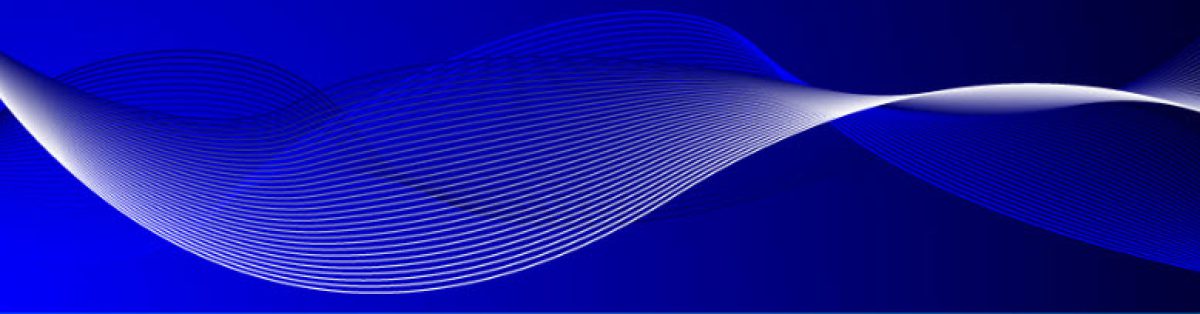Where I live, in The Caribbean, Office 365 is available in most countries, on most islands. However, customers have concerns about bandwidth. So this is my second Blog Post in the context of Adopting to Cloud Computing.
There are some really great options to reduce bandwidth usage but that touches strongly on end user behavior (not that I mind, I’m a huge advocate of serious end user training before moving to the cloud). Of course, working with Office 365 requires a decent Internet Connection at the workplace and maybe even decent 4G (LTE) coverage for the road warriors. You do not need huge speed to be able to do your work. Let’s have a look at what users can do to work effectively in the Cloud without consuming too much bandwidth.
Mail: the first thing people do when coming into the office is check their email (actually, it’s even worse, the first thing people do when they wake up is check their email on their Mobile device to see if there was someone who mailed in the middle of the night). Outlook Web App is so powerful nowadays, I tend to say “who needs Outlook”. There is even an “offline availability” feature. Outlook has the option to not cache emails on the local computer. In either case there is hardly any data flowing over the network. And of course all tips and tricks I wrote down in my Blog post “Mail Senders, Stop doing that” are valid to reduce bandwidth through email.
Lync: now that people are already pretty familiar with the possibility of Video Calls, in a lot of Business conversations the video bit has hardly any contribution. It’s really about awareness and education to make users understand how to use Lync/Skype wisely for conferencing. In Desktop or Application sharing beware what and how to share. It’s better to stage PowerPoint presentations, it is better if participants in the call use Office Online to be on the same page in any Office document during the call. Prepare a Lync meeting like you prepare a real meeting. IM and Presence do not require a great deal of bandwidth.
Yammer: when wisely used, Yammer can eliminate lots of email and even lots of Lync calls. It’s a perfect platform for discussion and information sharing.
SharePoint: for me, SharePoint is the equivalent of Office Online. Work in the browser whenever I can. Using Office Online means no data flows over the network. No downloading and uploading of Office files, they stay put on SharePoint. This is really something users need to get used to. We are all SO used to working in the local installed Office versions. Deadly for working effectively with SharePoint is the use of Windows Explorer: use the browser!!!
OneDrive for Business: of course it’s great we have unlimited storage in OneDrive for Business now but be very careful on Syncing all that content, you do not have unlimited storage on your NotebookJ. And of course Syncing uses Bandwidth…..and it uses Windows Explorer. Luckily in the very near future we can setup “selective syncing”. Personally, I sync nothing. I am always online, if I’m not, I don’t even bother to switch on my PC. I am a road warrior, I travel 50% of my time, spending a lot of time on airports and airplanes and even without syncing I can always do some work when offline. Just a matter of planning.
Office Online: use it! Office Online is THE best thing when it comes to reducing usage of bandwidth. Put your stuff in SharePoint Online and edit/view in Office Online. Brilliant!
All of this is no IT Pro Rocket science, it has nothing to do with Migrating to the Cloud. This is all about adoption of end users to use the rich features of The Online Collaboration Suite wisely. That takes time so organizations looking to moving to the Cloud should start at least the awareness process and start planning the necessary Training. Manage expectations when moving to the Cloud.