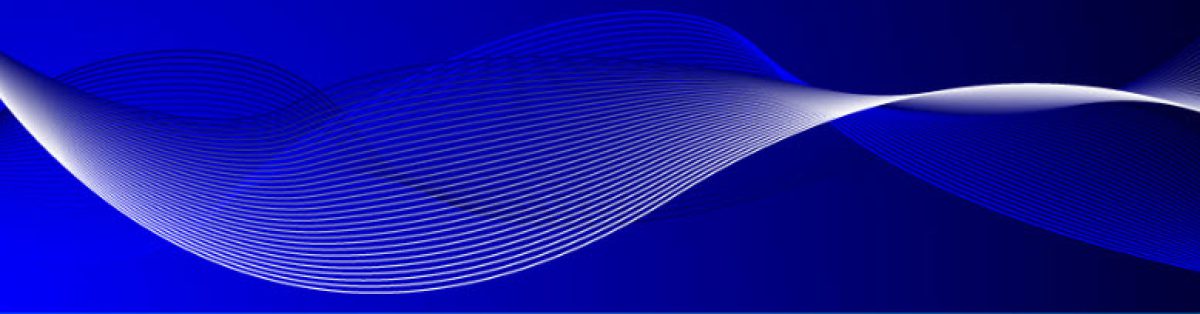That is a pretty bold statement, I know. Some blog posts ago I mentioned things like “who needs a desktop”. What I meant then, users want their apps and their data. Be it in a Desktop, a Tablet or a Phone. Now, in this post I try to make a point in not going DaaS (which, by the way means being nuts in my native language Dutch).
Recently I read an article that our next “Windows XP + Office 2003” is going to be “Windows 7 + Office 2010”. I think Microsoft made a mistake stating that end of life for Windows 7 will be 2020 (http://windows.microsoft.com/en-us/windows/products/lifecycle ). And then this week I saw Amazon coming on to the marketplace with a DaaS solution based on…. Windows Server 2008R2, so, a Windows 7 look alike from a user perspective. At least Microsoft, Citrix and VMware are taking it a bit more serious in trying to deliver some sort of DaaS based on Server 2012, so a Windows 8 look alike. But Amazon is a huge player in the Public Cloud, they can deploy this on a very, very large scale. Maybe someday (but not now) Microsoft will do something about their Client OS Licensing model so we can have some true Desktop as a Service, on a genuine Client Operating System. But that is not the point I’m trying to make here.
Organizations run into some weird split model. On the one hand more and more apps are Web Based; all you need is a decent Browser, more and more apps are available for non-desktop devices, even enterprise apps. The Office Web Apps Suite is a nice example of that. The Bring Your Own Disaster/Device movement is pushing in that direction. And on the other hand we’re stuck with the Big, Static, Jurassic Legacy Enterprise Applications that need ….. a Desktop to be deployed on. And rather a Windows XP Desktop then a Windows 8.1 Start Screen.
As long as we, we as in creating IT Wonderland, keep clinging on to Desktops, those Enterprise Application builders will not change the way they make their apps. Obstructing progression. And IT Staff will be reluctant to upgrade because the Enterprise LOB Apps won’t run on the new OS. Businesses invested heavily in those Applications and now use that to justify not moving forward. And those Software Vendors laugh out loud, they just keep on making money without any need to invest in updating their products. Hey, we just continue providing Desktops with “compatibility” mode, MED-V and more tricks to make the 16-bit App run in an emulated DOS Box.
Maintaining and managing desktops, whether physical, private cloud or public cloud based, is more expensive than we think, I know a lot of enterprises that have no idea how much they spend on that. It might be more expensive than the losses of getting rid of the LOB Applications. Certainly in the long run.
There is NO demand for Desktops, we only think there is and some of us try to make a buck out of it. There is nothing wrong with that as long as you don’t hold on to making your buck that way. Start thinking Apps + Data on devices, move forward and begin with saying farewell Good Old Desktop, thank you for your services and may you Rest In Peace.