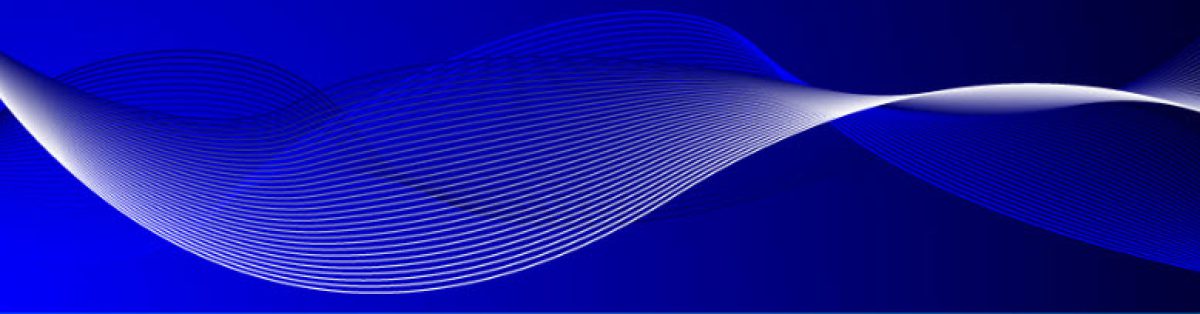In 1996 I started as a Trainer: end user training in moving form DOS and WordPerfect to Windows95 and Office. During those first years I earned my MCSE on NT4 and as SICA, my employer had the C-TEC status, I was allowed to train the MCSE Tracks. I had a total of 6 Groups for the complete MCSE Track in first NT4, later on Server 2000.
That was Adventure #1. We decided one week before the Track started to do Server 2000 instead of NT4! I was exactly 1 week ahead of my participants! Raising the bar, stretching myself. If you are able to explain stuff to your grandmother you master your stuff. I took each exam one week before my participants….
Unfortunately, SICA (being a non-profit organization) went bankrupt in 2004. Time for me to become a “real” MCT. Adventure #2. The last requirement was to attend a Training led by an official MCT. So I looked around for the cheapest 3-day Course that would meet the requirement and I called that company, Fulcire. The owner/trainer called me back. Yes, you may attend, and even for free, if you allow me to make you a job offer if we like each other after 3 days of Training J. Cool! I got TWO for the price of none! I earned my MCT Status AND got myself a new job! I had a fabulous time there, learning a lot, a lot of new Certifications (Exchange, SharePoint, Server 2003), becoming also a “senior” consultant, doing great migration projects and what have you.
I decided to quit and take a 6 months’ sabbatical and my wife and I shipped our BMW Motorcycles to the US and cruised and camped for half a year. After which came MCT Adventure #3, a new job, Qwise, 100 engineers, Microsoft and Citrix. In the 2nd round of the application I was asked 3 questions by my to-be colleague MCT Remco: “Are you stubborn? Do you ride a motorcycle? Do you play bass guitar?” Yes, yes and yes. “You are hired”. At Qwise I became “Mr. Microsoft”. Going faster with Hyper-V, System Center, BPOS (later Office365) and Azure than the company or our customers could go. Earned some 20 certifications and had at least 4 MCT Adventures.
MCT Adventure #4. Worldwide I was the first to deliver the public Office365 training (Wave14). With a lot of help from Redmond and my colleagues Michael (who I mentored in becoming MCT) and Erik. History is repeating, MCT Adventure #5. Worldwide I was the first to deliver the public Office365 training (Wave15) some 2 years later. How cool was that! In the meantime, I trained the entire Dutch Partner channel in Office365 and delivered a lot of session on behalf of Microsoft. I co-founded the Dutch Office365 User Group (now some 600 members) together with Danny and Albert-Jan.
MCT Adventure #5 and #6. I got nominated twice as Office365 MVP. Unfortunately, I did not get that “reward” but the journey was awesome. And, who knows….
As I move to maybe not so much an MCT Adventure but a more personal one, we moved from Amsterdam to Aruba in The Caribbean! And I found myself a real cool job as a Solutions Architect @ Inova Solutions. Microsoft Partner LSP, CPLS, and since almost a year CSP. I either work from home or I travel The Caribbean, could be worse, no? We also have an office in Ecuador and I am writing this sitting in Quito where I deliver an Azure Training this week, including experiencing some earth quakes!
MCT Adventure #7. Throughout The Caribbean we organize a lot of “Events” for our Customers, sometimes by ourselves, sometimes with Microsoft. I created an “Office365 Theatre Play” to avoid the format of death-by-PowerPoint presentation style. We did performances on Curacao (twice), Jamaica, Trinidad and Aruba (which was a real blast, thanks to my colleague Ad, have a peak at https://www.magisto.com/video/P1EHPVgWGjs9Q0JnCzE?l=vsm&o=i&c=w )
Servicing customers in The Caribbean gave me the opportunity to deliver Training (Server 2012, Exchange, SharePoint, Office365, Azure) in the following countries (MCT Adventure #8 through #18):
- Aruba
- Curacao
- Bonaire
- Trinidad
- Jamaica
- British Virgin Islands
- Turks & Caicos Islands
- The Bahamas
- Belize
- Ecuador
- Barbados
People tend to say I’m lucky. Well, let me give you all some advice. Luck has nothing to do with it. Luck is when preparation meets opportunity. Preparation requires passion and sometimes hard work. Look for the opportunities and seize them. I work 70-80 hours a week and I never work. The Training (p)Art is my favorite portion of the job: being able to make a difference for my participants and their employers (and mine) by sharing as much of my knowledge and experience as I can.
Aruba is One Happy Island!
I am One Happy Adventurous Microsoft Certified Trainer!
Be Inspired, Prepared, Able and Willing