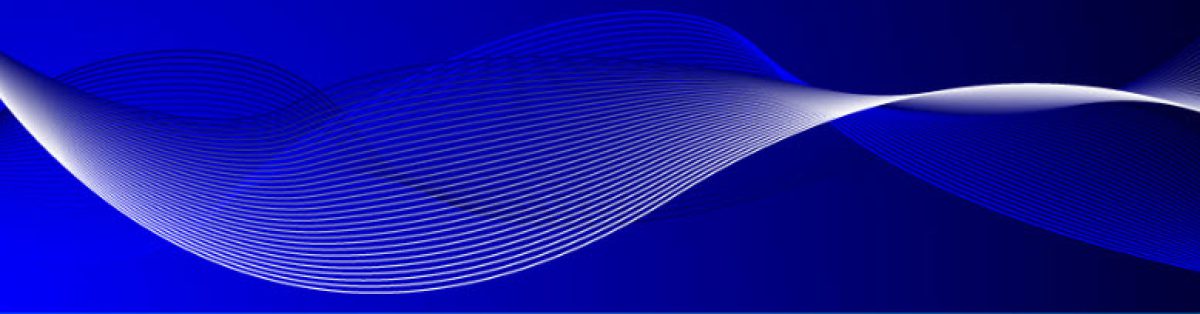Due to a tight schedule I have not been able to post a Blog last night… I’ll do it now. Although the Windows 8.1 Preview is already out there I still think I should mention a few things. And of course I had to see my co-chairman of the Dutch Office365 User Group do his session on managing Office365 with Powershell. The rest of my time at TechEd I was proctoring the Hands On Labs and I was assisting in the Instructor Led Labs, making a difference for the delegates of the Event.
So, now we have Windows 8.1 with the return of something like a Start button (imho it could be left out anyway, remember how laughed at the Start button back in ’95?). But if it makes you happy, I’m happy. The real good news is that the switching between “Metro” (oeps, Modern UI) and the classic desktop is much less. For desktop users, they can choose to stay in the classic desktop and yes, boot to the classic desktop, while touch/tablet users can stay in the Modern UI. That’s neat!
In my previous Blog I already mentioned “Workspaces”, a safe online/offline way of connecting to corporate fileshares over https for mobile devices. You need to implement this on a Server 2012 R2. Windows 8.1 defaults to Skydrive for saving files but gives the user the opportunity to keep a locally cached copy of those files.
Danny Burlage did a nice job in delivering his session Powershell. I know as a MCT and speaker that Powershell is not “sexy” and it’s hard to deliver an interesting hour! It took him only 1 hour to provision a newly created Office365 Tenant with User, Contact, DistributionGroups, Rooms, Archives and so on with just a few amazingly simple PowerShell scripts.
CU at the next Teched?