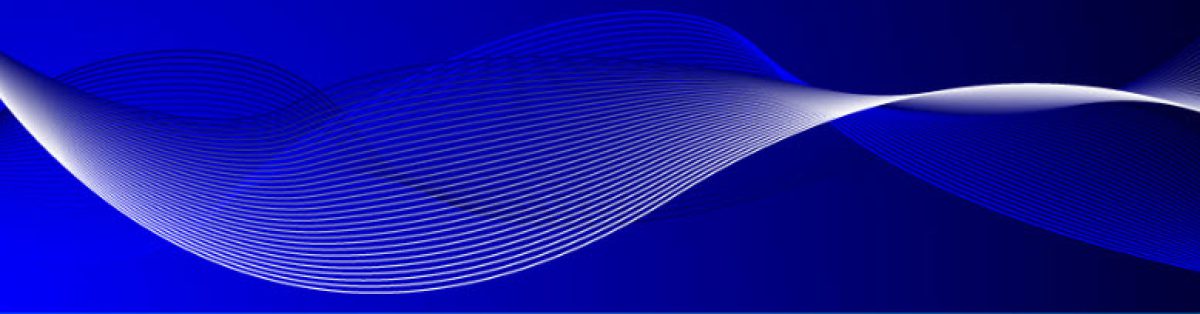Yesterday I took both exams and in my opinion they were tough! I’m MCITP on Exchange and SharePoint, work with those products a lot, work with Office365 a lot, I deliver the Ignite-In-A-Box Trainings for Office365 but these exams are tough, I tell you.
The firts one, “Deploying Office 365” was pretty much as I expected it to be, I commented on about 20% of the questions, which can be of course the diffenence between a Pass or a No-Pass. Looking at “skills being measured” afterwards I think that that section covers it: know your interface and walk along all possible settings. Microsoft sometimes tends to ask strange questions, not really out of the real world but it might be an option and, the question is being asked!
The seocnd one, “Adminstering Office 365” took me about 2 hours to finish, that is a long exam… I had a lot more comments on that one. You know the feeling, the correct answer is not there! but than again, they don’t ask for the CORRECT answer, they ask for the BEST answer!
For this exam I really agree, you need at least one year of hands on experience, and be very familiar with Exchange 2010, SharePoint 2010, Unified Messaging and Lync, DNS, AD, PKI, AD FS 2.0 and Directory Synchronization. For all those products, prepare your lab environment for failure and fix it!
Now the long wait has started, maybe until April 4th, maybe sooner; my results. I guess a PASS for the first one and a NO PASS for the second one.
Good Luck to all of you taking these exams!