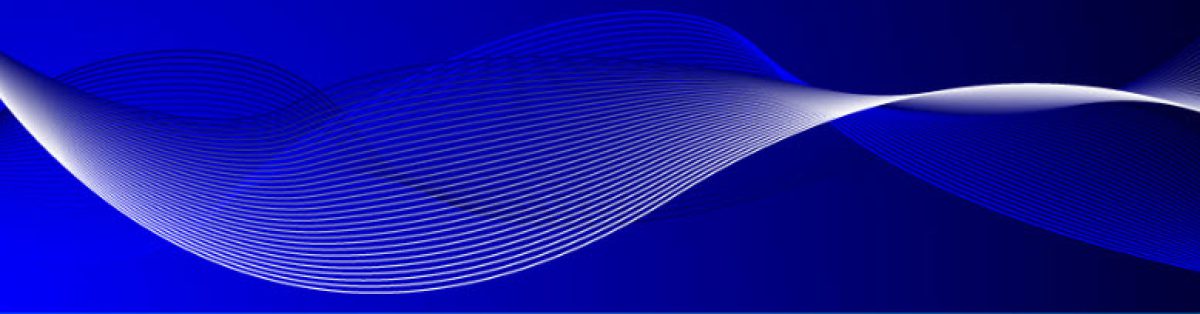I sit behind my desk at home, I am working. But…. Where is my work?
I am a Consultant, I visit my Customers as frequently as possible, have face-to-face meetings on some topics, 2 or 3 meetings a day, sometimes continuing over lunch or dinner. I am a Trainer, nothing beats a full 5-day Training, locked up in a room with 10 persons: group-dynamics, frustrations on the Labs, the jokes, the unspoken things, the body language, the stories, a real white board. I am a Team Leader, my Team members reside in different countries, but boy, can we have some quality time whenever I am able to go there. I am a Public Speaker, standing on the soap box is the best place to be, Entertrain my audience. I attend the big conferences 3 or 4 times a year, meet with my peers, talk tech over junk food and beers. My wife is a high-school teacher, she sees some 180 kids a day in her Classroom, 5 days a week.
Now I sometimes have 5 or 6 back-to-back online meetings with my customers, sometimes with video, sometimes not. After 3 of those I have no clue what was discussed in the first one anymore. When was our last meeting again, the other day, like Blursday? I deliver my Trainings online, what are my participants doing? Are they paying any attention, are they working on their Labs? I try to schedule some informal meetings with my Team members, cancelled just as frequently, because we all have other priorities. I deliver Webinars now, talking to a microphone and looking into a webcam. What does my audience look like? I hope they nod every now and then, maybe they fell asleep. I recently attended the MS Build Conference online; it was 48 hours of content. I could not consume more than four 1-hour sessions a day. Not even with the junk food and beers included. My wife tries to deliver some classes online, seeing the kids in grid view, if they are willing enough to switch on their cameras. She got no support in using the tools, or how to deliver. Nobody is in control, but everybody tries their best.
And yet, we expect the same outcomes, the same results. The customer deals must be closed, the projects must finish. My participants must get the same value out of a virtual training to pass their Exams. My Team members are expected to be fully motivated and effective. My audiences are expected to walk away with the same insights. My motivation and ambition, I have to take care of that myself, not being able to “be” with my peers. The kids in my wife’s school get the same exams and are expected to make the same scores.
My point here is that we not only need to adjust the way we work, we must also adjust our expectations, the results, the outcomes. Our effectiveness and our “Return on Investment” are to be aligned with a new reality. We have to do without the power of real human interaction. We need new Key Performance Indicators, not based on the old ones (and then just a little lower) but based on the new reality. If we do not do so, we will all just be very unsuccessful, exhausted and frustrated.