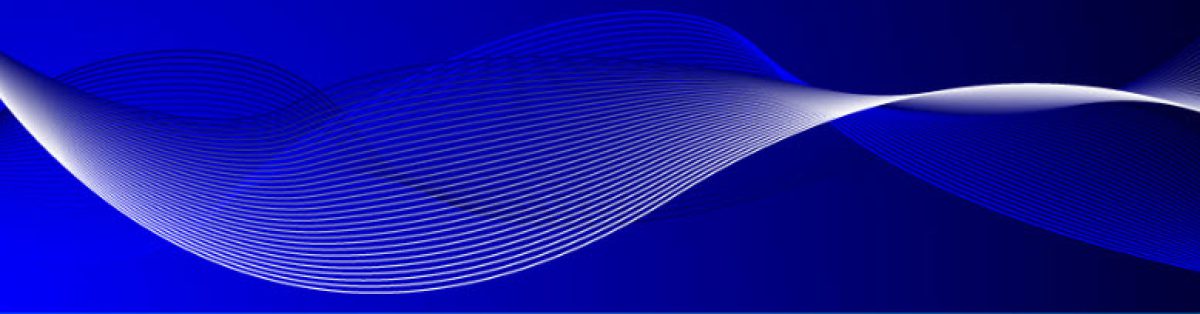Exchange 2010 SP2 is Here! Office365 Hybrid Deployment made easy? Let’s find out!
A while ago my local DataCenter crashed and so I had to rebuild my Office365 Demo environment. I was just about to configure the Hybrid Exchange, everything is ready for it…… so, I’m happy that Microsoft released SP2 today, December 5th, I’ll use the Wizard for that! This time I have a Backup ready and made some snapshots first.
Here’s the works:
After extracting the Service Pack and running setup
Prerequisites checker and “Upgrade”
Half an hour later….. not even a Reboot!
There is sits, New Hybrid Configuration, let’s hit it
Even the Federation Trust will be generated
Painless
Now manage this one
Oeps, something for ME to do too!
Been there, done that…
Gimme a T-Shirt
Second shot: hit it!
All prerequisites are in place
Fill out the Dialog Box
Select Accepted Domain (Mail Name Space)
I go to GoDaddy for this one and wait for 3 minutes….. then check the checkbox and click Next
Easy choices: I have only 1 Server……
Wow, out-of-the-box IPv6…..
IP + FQDN
Select Public (!) Certificate……
Here we go!
Oeps, let’s look into the Log files…..
We have an issue….. been there before:
INFO:Cmdlet: Enable-OrganizationCustomization
ERROR: System.Management.Automation.RemoteException: This operation is not available in current Service Offer
WTF?
http://community.office365.com/en-us/f/162/t/5567.aspx turns out that it’s something else….
ERROR: Subtask configure execution failed: Creating Organization Relationship
Hmmmm
No reboot after SP2 install? A reboot did the trick…… Success is here!
All is looking very well indeed!
To be continued for all of the features…….
Click to download the Word Document!