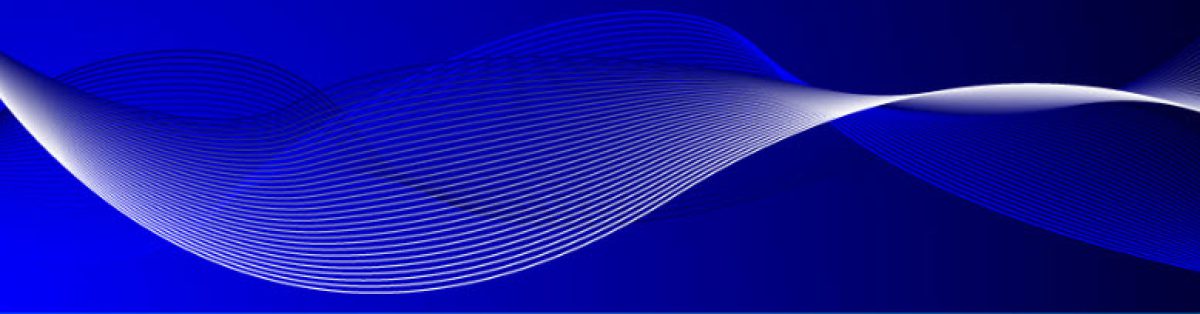Selffie of Surface Pro 3
Selffie of Surface Pro 3
At Microsoft’s Worldwide Partner Conference, July 14 – July 17 in Washington DC, they offered the Surface Pro 3 with a discount of some $ 300,-. I bought one after stumbling back and forth trying to decide for 2 days. It’s still a lot of money.
But oh joy! This is really an amazing piece of hardware (and I’m pretty spoiled when it comes to hardware). I’m not going to put in all specs, there are plenty of places where you can find those. It’s about experience. The first experience after unboxing is its weight, it will probably float (but I’m not going to try that). It’s much lighter than my Surface Pro, maybe not when you compare specs, but it’s about the experience. Probably you’ve seen the picture somewhere of Surface3 compared with an iPhone for thickness, which shows is exactly how thin it is. How the h*ll do they get all that stuff in a light and thin device like this.
Plug it in and switch it on! Surfaces boot really fast, so does this one. No need to get a cup of coffee first. Great screen resolution! Go through to necessary configuration steps and ready to go. Configure the Pen for the screen, Stream a copy of Office Professional Plus from Office 365 and install a couple of my favorite Apps, run Windows Update. Playtime … or worktime! This device does both. I think I’m out of the 3-devices world. My Surface Pro 3 and my Lumia 925 will do. I travel really a lot so that is a big win.
I bought myself 2 extra’s, the Surface Mouse and a Miracast Receiver. The latter allows to project your screen wireless to any HDMI screen, beamer or projector. Did my first presentation with that yesterday. Just walk across the room, Surface Pro 3 in the hand and do my demo, my presentation and white boarding in PowerPoint and OneNote and the Pen… boy, impressive. And not just for me, imagine what my customer wants now…… At home, stream Netflix movies to my television. Nice technologyJ.
For work, I use my Administrative accounts form a Virtual Machine and Hyper-V runs smoothly on the Surface Pro 3. The type-cover is a bit bigger than the one on my Surface Pro and certainly the mouse pad area is works much better. Of course I’m typing this on my new “machine”.
My impression after one week: totally terrific! Welcome to the 2-devices world. No compromise from a tablet point of view and no compromise from a laptop point of view.