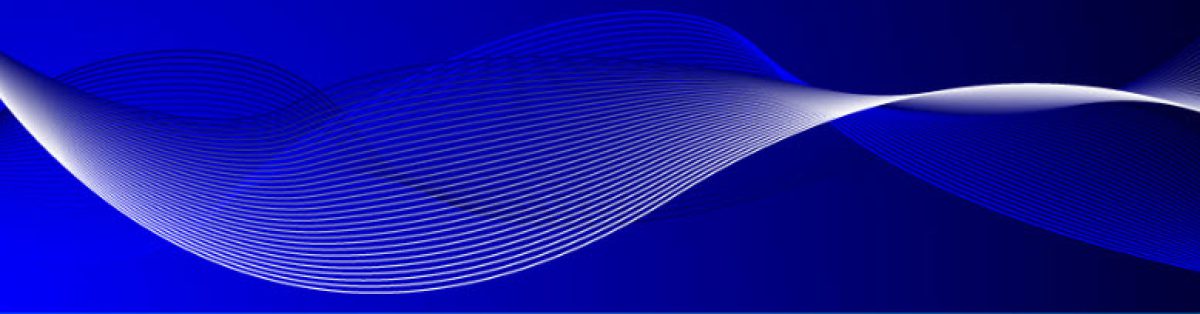Category: MCT
Knowledge is Key – Learning is crucial
“You can’t do today’s job with yesterday’s methods and be in business tomorrow”.
When it comes to IT in Organizations something must shift, if not, it will be like the quote. In my opinion the main source lies with learning, or better said, the lack of learning. There is no organizational conversation on learning as an ongoing process. Best efforts get stuck at the level of “training as needed” and way too often even that gets stuck on the “no time” and/or “no budget” argument.
I pointed out in several other blogposts that the state of current IT is the biggest stop for leveraging modern technologies in organizations. And by that we create so called “shadow IT”, employees will find their own way of trying to do their job, with or without Company IT: Gmail, drop box, WhatsApp, Facebook, flash drives, byod. And, we can do nothing about it on the short term. But we know, lessons learned (?), what the source is. IT is not up to it. IT has barely the knowledge to keep yesterday’s systems running (as we were not learning 5 years ago either) so embracing new technologies while juggling with 7 old balls already? Right, I don’t think so. By the way, when I say “IT”, I do not specifically mean IT Department or IT People, I mean all people and processes that work with and through computers. Managers using a pocket calculator while working in Excel? C’mon!
What will happen if we do nothing? Well, the probable almost certain future is that is stays like this. We came up to here and now like this, it will probably get us through the next 5 years as well (hopefully). So organizations will just keep throwing away money because, hey, hardware and software must be paid. And we’ll just keep on not using what we paid for. Now that’s fine economics, isn’t it? And the only reason that that might work out is that the competition is in exactly the same position. Having the tools while nobody knows how to use them because nobody told them.
Or, we can transform the conversations on the place of IT within the organization. The relevance of IT and how to finally get to the point where IT is a business enabler (Gartner). A good starting point for shifting that conversation is asking the question “What happens with our business when we unplug everything for 72 hours”? Suddenly everybody realizes the relevance of IT for the organization. Now the time has come to take that on seriously.
We’ll have to start creating learning plans. Long term learning plans in a way that ongoing learning will be the standard conversation. Long term learning plans, 3 to 5 years, get less specific as they sit further into the future, we do not know what the future beholds. But by making them nevertheless, time and budget can be allocated and more important, it’s all about transforming that conversation throughout the organization, all layers and all departments deeply involved.
Imagine what would be possible then. On collaboration, communication, productivity, total cost of ownership, return on investment, security, personal development, employee loyalty, customer service and efficiency. The list is endless. Put it in like specific measurable results and you’ll be sorry you did not think of this 10 years ago.
Happy learning!
Cloud Adoption, where to start: CEO
This is the third blog in a series on Cloud Adoption and Cloud Migration. Previously I wrote “The GAP between Cloud Migration and Cloud Adoption” and “Office 365 and Bandwidth – Adoption to Cloud Computing“. This one is on Ownership of Cloud Adoption and Ownership of Cloud Migration. As explained in previous mentioned posts Adoption and Migration are two totally different things.
IT Departments are responsible for Cloud Migration(s). It’s about the technical challenges of moving workloads to the Cloud. Ownership of Migration lies with the IT Department, somewhat automatically delegated by the Organization. Not much to discuss here.
Now Cloud Adoption, who has Ownership of that? I have seen a lot of Migrations not yielding the expected results, not because it was a bad Migration but because the Organization did not benefit from it, or even worse, continued “business as usual”. Didn’t even have to do with Cloud Migrations; could be Onprem Exchange, SharePoint, Desktop OS or Office migrations as well. A lot of Organizations run the latest versions of those but still live in the dark ages when it comes to using them. Because nobody in the Organization took Ownership of the Adoption. Mostly that was left to IT Managers. But who listens to IT Managers, not the Sales and Marketing Managers for sure. They are busy. And so any free 1996 Pegasus mail server and mail client could actually do the job. IT should not be owner of the Adoption of features made possible by the Migration. It should work the other way around. First there is a Feature Requirement list made by the Business. Out of that an IT Project/Migration may get started.
That being said, Adoption first, leaves the question of who must be the Owner if not IT. The answer to that is very simple: the CEO. If the CEO is not the Owner of Adoption every IT Manager will set himself up for failure when engaging in whatever Migration. Adoption touches the very heart and nature of the way people work and thus the Organization. If that is not endorsed, empowered and owned by the CEO, well, good luck. All will trickle down into the Organization from the highest management making sure all is in place when the stages of Migration arrive. I have very good experiences with Migrating higher Management first. Let them “Walk the Talk” and show that “all is well”.
Also, when progress stops because of CEO’s are not taking Ownership, Shadow-IT becomes a painful reality. Percentages of users finding their own way to do their job are rising, IT loses yet more control as will the Organization itself. Mobile Devices, Tablets, Notebooks, Drop Box, Skype, OneDrive, unmanaged devices, unmanaged storage, where is the corporate content going? That makes any’s Organizations fear of safety in the Cloud a bit ridiculous, doesn’t it?
To set up that CEO’s come back in control IT Management needs to have good connections with the higher Management. As a Consultant I can’t do much if I’m stuck on the level of IT. IT may understand what direction to go or not, but if higher management speaks a different language then IT is also stuck. This morning I had a one hour conversation on this with the IT Manager of one of my customers. He’s stuck in that exact situation. I could only listen to him and coach him on how to repair the damages of the past in those lines of communication in order for his CEO to get aligned again and put his fist on the table to move forward. I asked him to keep me posted on how that will go.
Another Customer sits at the other side of this. His CEO is enrolled in Azure and they are really moving forward FAST now. The CEO knows nothing about Technology but he was informed in such a way he could endorse and empower the Organization to move in that direction.
Conclusion: Cloud Adoption starts at the CEO!
CEO’s, Happy Adopting!!! You really should!
Office 365 and Bandwidth – Adoption to Cloud Computing
Where I live, in The Caribbean, Office 365 is available in most countries, on most islands. However, customers have concerns about bandwidth. So this is my second Blog Post in the context of Adopting to Cloud Computing.
There are some really great options to reduce bandwidth usage but that touches strongly on end user behavior (not that I mind, I’m a huge advocate of serious end user training before moving to the cloud). Of course, working with Office 365 requires a decent Internet Connection at the workplace and maybe even decent 4G (LTE) coverage for the road warriors. You do not need huge speed to be able to do your work. Let’s have a look at what users can do to work effectively in the Cloud without consuming too much bandwidth.
Mail: the first thing people do when coming into the office is check their email (actually, it’s even worse, the first thing people do when they wake up is check their email on their Mobile device to see if there was someone who mailed in the middle of the night). Outlook Web App is so powerful nowadays, I tend to say “who needs Outlook”. There is even an “offline availability” feature. Outlook has the option to not cache emails on the local computer. In either case there is hardly any data flowing over the network. And of course all tips and tricks I wrote down in my Blog post “Mail Senders, Stop doing that” are valid to reduce bandwidth through email.
Lync: now that people are already pretty familiar with the possibility of Video Calls, in a lot of Business conversations the video bit has hardly any contribution. It’s really about awareness and education to make users understand how to use Lync/Skype wisely for conferencing. In Desktop or Application sharing beware what and how to share. It’s better to stage PowerPoint presentations, it is better if participants in the call use Office Online to be on the same page in any Office document during the call. Prepare a Lync meeting like you prepare a real meeting. IM and Presence do not require a great deal of bandwidth.
Yammer: when wisely used, Yammer can eliminate lots of email and even lots of Lync calls. It’s a perfect platform for discussion and information sharing.
SharePoint: for me, SharePoint is the equivalent of Office Online. Work in the browser whenever I can. Using Office Online means no data flows over the network. No downloading and uploading of Office files, they stay put on SharePoint. This is really something users need to get used to. We are all SO used to working in the local installed Office versions. Deadly for working effectively with SharePoint is the use of Windows Explorer: use the browser!!!
OneDrive for Business: of course it’s great we have unlimited storage in OneDrive for Business now but be very careful on Syncing all that content, you do not have unlimited storage on your NotebookJ. And of course Syncing uses Bandwidth…..and it uses Windows Explorer. Luckily in the very near future we can setup “selective syncing”. Personally, I sync nothing. I am always online, if I’m not, I don’t even bother to switch on my PC. I am a road warrior, I travel 50% of my time, spending a lot of time on airports and airplanes and even without syncing I can always do some work when offline. Just a matter of planning.
Office Online: use it! Office Online is THE best thing when it comes to reducing usage of bandwidth. Put your stuff in SharePoint Online and edit/view in Office Online. Brilliant!
All of this is no IT Pro Rocket science, it has nothing to do with Migrating to the Cloud. This is all about adoption of end users to use the rich features of The Online Collaboration Suite wisely. That takes time so organizations looking to moving to the Cloud should start at least the awareness process and start planning the necessary Training. Manage expectations when moving to the Cloud.
The GAP between Cloud Migration and Cloud Adoption
Everybody is starting or already on the way of migrating stuff to the Cloud. Business cases revolve around money. Direct cash back. However, Cloud Adoption is very different from Cloud Migration. And actually I believe we do it in the wrong order: we migrate and maybe someday, but not now, we (will try to) adopt.
Let me define Cloud Migration and Cloud Adoption. Cloud migration is about taking a workload currently running in the local network and move that workload to the Cloud. A Mailbox migration to Exchange Online is a perfect example of Cloud Migration. Cloud Adoption is about leveraging features of workloads running in the Cloud which are not available when those workloads run in the local network. Office 365 for example advertises with “Enterprise Grade Features” but moving a Mailbox does not imply those features will be used. And most often they will not be used. So having you mailbox in the Cloud does not mean you do Cloud computing.
Recently I commented on http://www.conceptsearching.com/wp/challenges-in-adopting-cloud/ and my only comment was that this is the consequence of BAD PreSales and BAD Management of Customer Expectations. When we do not put an effort in on Cloud Adoption, the results of Cloud Migration are disappointing and frustrating. Maybe that is the main reason for this report to come out with such statistics.
Mea culpa. Me too, I have been focusing too much on the technical challenges of Migrating workloads to the Cloud. Although, together with that, I have always been evangelizing the powers of the Collaboration Suite; Exchange, Lync, SharePoint, Office, Devices. Then we talk Adoption. To get the full benefits of Cloud, Adoption should be the context and Migration is just content. Migration is only the execution of part of the adoption.
Now that Cloud Migration is no longer “rocket science” and now that the dust has settled, we can redefine Cloud Adoption as a Strategy whereas Cloud Migration was a tactical operation. For Organizations this is GREAT news. It means a huge step in getting IT as a “Business Enabler” instead of a “Cost Center. And for IT Companies and Consultants that is GREAT news too. It means we can engage in longer projects with our Customers! Adopting them to the Cloud and contribute to our Customers in moving their IT forward. Less technical and tactical, more engaging and strategic.
Happy Adopting!!!
Accounts, Identities and mail addresses
Users want to access applications and data that run anywhere, and, they want to run them from anywhere. There is only a very thin line left distinguishing business apps from non-business apps and they all need to be accessible anytime, anyplace, anywhere. That calls for Identity Management which can be very confusing for users. So here is a little explanation on the why, the what and the how.
In the old days we used to logon to our computer using this format:
- Domain\user
- Computer\user
Or maybe even without the domain\ or computer\:
- User (domain user)
- User (local computer user)
As long as the applications and their data sat on that local computer or in that local Active Directory domain, a logon like this worked perfectly. (Really? No. It uses NetBIOS and that protocol is soooo 1987, but that discussion is out of scope for this article)
The logon identity for a user must now be valid outside of the local computer and the local Active Directory as well. It must identify the user as a unique identity across multiple platforms, preferably: local computer, Active Directory, cloud applications like Office365 and personal applications like Facebook, Gmail, Twitter and the rest of it all.
The format to logon is called User Principal Name and a UPN looks like an email address and that can be very confusing for some users, for example:
NOTE: this is NOT necessarily a mail address! A mail address for this user could be, for example:
If your computer is running Windows 8 (or above) you can logon using a Microsoft Account (a.k.a. LiveID or Hotmail.com or outlook.com account). The format of such an account is always the UPN format and it may or may not correspond to your private email account.
If you use multiple devices like PC, laptop, tablet, Windows Phone, the Microsoft Account synchronizes a lot of settings between your devices (like recent documents, desktop wallpaper, etc.) so that the user experiences a unified work environment, on whatever device.
Next to having a Microsoft Account (private, individual) you can have an Active Directory account to access corporate resources in your corporate network, maybe even remotely. Active Directory can (and should) have UPN as logon format instead of the NetBIOS domain\user.
When using Microsoft Online services like Office365, Microsoft Intune or Microsoft Azure you may have a so called Organizational Account, always in the format of a UPN. It can be synchronized from your Active Directory account, even with synchronization of your password. But beware, unless a thing called Federated Identities is enabled by your administrators, it still is 2 separate identities; you logon to separate authentication providers, your local Active Directory and a Cloud Authentication provider like Azure Active Directory.
So until now, this is all on accounts, the mechanism with which you authenticate yourself. Now we get to email addresses.
An email address always comes in the format of UPN (actually UPN’s were there first and email addresses were derived from the UPN). As noted above, the account does not necessarily have to match an email address. It can but it is not a requirement.
And that is exactly what can make it very confusing for users if they do not distinguish the difference between accounts (UPN, identity) and email addresses. THEY ARE TWO DIFFERENT THINGS! A user can sign with one UPN and have access through that to multiple mail addresses (aliases) even in different domains.
Some organizations and users try to match the account UPN to the email address, making it simple for users: who you are (account UPN) is your mail address. It gets confusing when you have multiple accounts AND multiple email addresses. In order to get it straightened out for yourselves you can create a little table like this and fill out the appropriate UPN’s:
|
Access to |
Microsoft Account |
Active Directory Account |
Organizational Account |
|
Devices |
|||
|
Active Directory |
|||
|
Online Services |
|||
|
Office ProPlus |
|||
|
Work email |
|||
|
Private email |
Happy logging on!
The Office 365 Theatre Play
 I happen to know a lot on Office 365, working with it as a Consultant and Trainer ever since the BPOS Era. And I happen to have some Marketing colleagues around me who are really done with Events and Sessions and Demos. But in the region where we work, The Caribbean, a lot of marketing needs to be done to create awareness and business on Microsoft’s “Cloud First – Mobility First”. For an already planned Event we needed to be creative.
I happen to know a lot on Office 365, working with it as a Consultant and Trainer ever since the BPOS Era. And I happen to have some Marketing colleagues around me who are really done with Events and Sessions and Demos. But in the region where we work, The Caribbean, a lot of marketing needs to be done to create awareness and business on Microsoft’s “Cloud First – Mobility First”. For an already planned Event we needed to be creative.
When I heard about the location, the Luna Blou Theatre on Curacao, I immediately thought of writing a play, a theatre play. It took us a couple of conversations on what it should look like and then I started thinking and drawing and writing. The story should encompass the whole process a Business will go through before they actually work in the Cloud. Just as in a real play I created several scenes. As the talks in the scenes proceed so do PowerPoint slides in the background.
Scene 1. In the first scene my colleague Mark plays a Business Owner who heard something about Office 365. I play the Consultant explaining him what it is. In the following conversation we hit topics on security, availability, education, pricing and how to get there.
Scene 2. The second scene is all about Training. Colleague Mark is still the Business owner and Daimaline plays her role of Training Coordinator. She goes over the different options we have available for end user Trainer like Online Live (in cooperation with New Horizons), Instructor Led, and Instructor Led 8 x 3 hours, etc. And of course also the Training options we have for the IT Pro’s, the people that will have to manage the new platforms.
Scene 3. Ronald as the IT Manager of Mark’s business has done the 5 day Training on Office 365 and discusses the options he’d prefer with me as the Consultant. So we have the conversation on Identities, Migration options (including our Partner BitTitan’s MigrationWiz).

Ronald and me in Scene 3. In the background a bulleted list of our topics
Scene 4. In the final scene we put it all together and use a “Microsoft Customer Immersion Experience” demo-environment and play as if Mark’s Business has made the transition. We use a multiple Beamer/Projector setup to showcase OneNote, co-authoring, collaborating without the use of email, Yammer, CRM integration. We even throw in some preconfigured devices into the audience so they can also participate in the CIE to experience the look and feel of Office 365.

Me giving someone in the Audience a Windows Phone
All attendees thought it was very new and refreshing way of giving a comprehensive overview on Office 365. We had very good criticsJ:
Our Partner Account Manager, Suresh Dookeran from Microsoft: “Again, congrats on the request for the encore performance and special thanks to the Director of production for thinking outside the box. This concept has been tossed around for so long and it’s so refreshing to have a brave enough team willing to execute!”
Inova’s CEO Hans Kruithof: “Be sure that for Curacao the other actors are ready and prepared for this great re-run of this already classic epic play.”
Office 365 MVP Jethro Seghers, Program Manager at BitTitan: “Sooo cool. Do you mind if we send this internally?”
We have been invited by the Central Bank of Curacao and Saint Maarten to do a re-run during their “Information Technology Service Management Seminar”. In the first week of December we’ll be performing the show in Jamaica and other countries are lining up.
I think we should end up on Broadway and win some Awards! Thanks to the whole crew of Inova Solutions and NetPro!
Mail Senders! Stop doing that!
There is a lot of buzz on Mail lately. Germany and France are actually working on prohibiting replying to work mail after working hours (not a word on sending work mail though….). People write a lot of tips, software vendors create a lot of tools for managing full and cluttered Inboxes. In the “modern” world work becomes just another activity during a day, in a lot of companies the management style is still 9 to 5.
From a working perspective two worlds are collapsing. If you work from 9 to 5 it seems arguable that you’re done at 5. But now that work is being separated from a location it also seems weird it should still be from 9 to 5. Sure, there’s a lot of jobs that require being “in the office” or “at work”. Those are not the situations I’m talking about. When I delivered an Exchange Training let’s say 5 years ago, I always said, the first thing people do when they come to the office is opening their mail. Nowadays I say, the first thing people do when they wake up is checking their mail and the last thing they do before they go to bed is checking their mail. We don’t use separate devices for work and private stuff, all sits on that Smart Phone/Tablet/Laptop.
Bosses (old style managers) like to have their workforce at the office, thinking people will be more productive when they are being monitored like that. Well, statistics prove differently. But then, what to do with working hours? I had the luck (or I created the circumstances) that I get paid for a JOB, not for an hour of my time. An hourly salary is not working anymore in a lot of situations. If I get the JOB done between 11 PM and 5 AM, the JOB is done and I get paid. Sure I have meetings and stuff at regular working times and, I get a lot of work done over the weekend as well.
I needed this conversation to get back to the introduction, prohibiting people to do work mail after hours. So, the after hours is done with, there is no such thing as after hours. Unless of course, you have an agreement on that with your coworkers. Part two of the introduction is on keeping your Inbox clean. And that is where the whole discussion sets of in the wrong direction. At least half (in my opinion it’s closer to 80%) of the source of full and cluttered mailboxes lies not with the recipient but with the sender. And we just keep on working on the results of that: tools and tips and tricks for managing that cluttered overflowed mailbox.
So, now we have look at senders. When I look at the mail in my work inbox I can’t help frowning over this very incomplete list of characteristics:
- No subject or worse, a reply to an old mail with a totally different subject
- Misspelling, grammar errors
- Unfocused, not to the point
- Vague questions, no context
- No proposal for when feedback is required or if feedback is required
- CC and probably BCC to “whoever it might concern”
- Here you go, it’s of my chest (I’m not responsible anymore)
- Everything is urgent (deadlines? Hey, nobody is going to die)
- Lots of emotions and opinions
- Hasty
- Receipt/read confirmation to be send back
- FYI
And then when you see the reply (in case of a mail thread with multiple people involved), that this list could be even much longer. People respond with their primary reaction which is “defensive”. Therefore incomplete, full of opinions. Oh, I understand, don’t get me wrong. I really have to chop of my hands every now and then for not hitting the reply ALL button and vomit back in all those mailboxes. If you hit the reply button, don’t send it out immediately, keep it in your drafts and have another look at it an hour later; you will smile and rewrite the whole thing.
So here’s just some tips and tricks for managing your Outbox (and, as a result you also manage other people’s inboxes)
- Don’t react primarily, but responsible
- Put in a clear Subject
- Break with the tradition of CC and Distribution Lists
- Forward the conversation
- Be accurate, complete and to the point
- Don’t be opinionating and righteous; mail is a bad platform for discussions
- Use your spelling checker
- Ask for an action from the recipient and say by when
- Ask for a reply (and by when) OR say “NO RESPONSE REQUIRED”
- Have it clear in your organization within what timeframe mails should be answered
- NEVER call “hey, I just send you an email” or even worse “hey, I’m going to send you an email” (how stupid)
- NEVER send a mail with just “Thanks” or “Okay” (it does not forward the conversation)
- Don’t just reject a request, offer a different proposal/solution (forward the conversation)
- Make a contribution, always
- Do not ask for read confirmation (it only confirms the mail was opened, not read…)
Now I hear you think “I do not have time for this”. Then you MAKE time for this! If YOU start doing this, your coworkers will follow and internal mail will be much easier to deal with. Within a month you’ll do it like this automatically and you’ll save yourself and your coworkers lots of time and energy. Mail does not have to a burden.
People who know me or read my blogs every now and then, know that I am a big opponent of mail period. I believe in PULL mechanisms for information and not in PUSH mechanisms. Reality is of course that I’m also guilty of being an ordinary mail user but at least I have choice: I can also be an extraordinary mail user.
Now YOU choose
Happy mailing!
Core IO Assessments and Learning
Lately I have been doing about 10 Core Infrastructure Optimization Assessments for our customers. I do not think the outcomes are surprising, we all know we still spend most of our time “Fighting Fires”, which stands for “Basic” in the Core IO Maturity model.
I created a customized Core IO questionnaire (thanks to Microsoft’s Eduardo Kassner) which I leave at the customer after a presentation for the whole IT Team and hopefully also some non-tech decision makers. That presentation starts with an explanation of the why and what on the Core IO Assessment. Some talks on Total Cost of Ownership, Return On Investment and Capital Expenditure versus Operational Expenditure. We do some work on road mapping, creating a context for the now mostly ad-hoc type of Projects. I touch a little bit on the Business Productivity Infrastructure Optimization (BP IO) model as well. Customers think of this presentation as very valuable, a new way of looking at their own infrastructure and new ways of working in and with that model. And they really get that they are sitting at “Basic” and that there is nothing wrong with that. It gives them a way to move forward.
The second part of my presentation, hey, I am a Microsoft Certified Trainer, is on Training and Certification. The conversation goes like:
- There is tons or millions invested in hardware and software
- Business struggles with agility, availability, costs
- IT sits at “Basic” in their Core IO (and BP IO), everybody is fighting fires
- …… How Come…….?
Then I make a really blunt statement, one you should not make without having created a context like this. IT Staff is not qualified for the job. Yes, you heard me correctly IT STAFF IS NOT QUALIFIED FOR THE JOB!!! End users are not qualified to use powerful tools like Office, Exchange and SharePoint.
We treat Server 2012 R2 Domain Controllers like Novell 3.12 Servers, we treat Word 2013 like a typewriter and we use SharePoint 2013 as a Fileserver. So we buy the stuff and we’re not using it. I call that stupid, really very stupid.
I invite you to count the total number of RELEVANT certifications in your IT Department. I invite you to count the number of end users that attended an OS or Office training recently. And then you have an answer to why you are all “Fighting Fires” and sit at “Basic” in your Core IO and BP IO.
The first next IT Projects should be on Training and Certification. And see what happens with the results of Core IO and BP IO Assessments. All the hardware and software you need is already there!
Happy Learning!
Office 365 Exams – Again
Some two years ago I took the then brand new Microsoft Exams on Office 365. Passing both Exam 70- 321 Deploying Office 365 and Exam 70-323 Administering Office 365 made me MCITP Office 365. Back then I wrote about those exams, how hard I thought they were (I still now only a few people who passed them both), although I held MCTS Exchange and MCITP SharePoint and already did a great deal of work on Office 365.
Now Microsoft has made available two new exams, 70-346 Managing Office 365 Identities and Requirements and 70-347 Enabling Office 365 Services, passed them both and my call myself MCSA Office 365. It’s rather interesting to see how these exams then and now compare. The main feature added in the 2 years between them is of course Office ProPlus and the ways it can be deployed. All other features are more of the same, expanded features but not real new features. The experience was a bit like the Windows Server and Active Directory exams, you come from NT3.51 or NT4.0 and do Windows 2000 Server, Windows Server 2003, Windows Server 2008 and now Windows Server 2012. Some new features and more of the same for the existing features. The exams evolve with Scenario’s, drag and drop items and complete PowerShell scripts questions but still they test you on what Microsoft thinks is important to know.
Back to MCSA Office 365, breaking the content up in a part called “Identities ad Requirements” and a part called “Enabling Services” seems pretty logical, the first is more about the current onprem environment and the latter more about the Office 365 platform. Also a very logical order for organizations who want to leverage Office 365 without the assistance of external parties. The Exam requirements at http://www.microsoft.com/learning/en-us/exam-70-346.aspx and http://www.microsoft.com/learning/en-us/exam-70-347.aspx correspond very well with the content of the exams, no surprises there.
I do believe that these two exams are less difficult than the MCITP ones but on the other hand, they deserve more being part of a MCSE Track instead of a MCSA Track. They really come on top of MCSA Server 2012 or even on top of MCSE Exchange/SharePoint. Like two years ago and probably also like two years from now, Office 365 is a very broad set of Microsoft Technologies on which you have to be very comfortable if you want to pass these exams. So, yes, the MCSA Office 365 exams are tough cookies meaning that this certification will certainly have value.
Wish you all Happy Learning!